managing your digital footprint
In today’s digital age, our lives are more intertwined with technology than ever before. We are constantly connected to the internet through our devices, and as a result, we leave behind a trail of information known as our digital footprint. This includes all the information that is created, shared, and collected about us online. From our social media posts to our online purchases, our digital footprint is constantly growing and evolving.
While having a digital footprint has its advantages, such as staying connected with friends and family, it also has its drawbacks. With the rise of cybercrime and identity theft, managing our digital footprint has become more important than ever. In this article, we will explore what a digital footprint is, why it matters, and how we can manage it to protect our privacy and security.
What is a Digital Footprint?
A digital footprint is the collection of all the information about a person that is available online. This includes any personal information, such as name, age, address, and contact information, as well as any content that a person creates or shares online. This can include social media posts, comments, photos, videos, online purchases, and even search history.
Our digital footprint is created and expanded every time we use the internet, whether we are aware of it or not. Every time we post on social media, make an online purchase, or even just browse the web, we leave behind a digital trail that can be traced back to us. This can have both positive and negative consequences, depending on how we manage our digital footprint.
Why Does Your Digital Footprint Matter?
Your digital footprint matters for several reasons. First and foremost, it can affect your online reputation. With the rise of social media, potential employers, schools, and even romantic partners often search for information about a person online before making any decisions. If your digital footprint contains negative or inappropriate content, it can harm your reputation and potentially affect your opportunities.
It is also important to note that your digital footprint can impact your privacy and security. With the amount of personal information that is available online, it is easier than ever for hackers and cybercriminals to access and misuse this information. This can lead to identity theft, financial fraud, and other forms of cybercrime. Therefore, managing your digital footprint is crucial to protect your privacy and security.
How to Manage Your Digital Footprint
Now that we understand the importance of managing our digital footprint, let’s explore some ways to do so effectively.
1. Audit Your Online Presence
The first step in managing your digital footprint is to audit your online presence. This means taking a deep dive into all the information that is available about you online. Start by searching your name on search engines like Google and Bing. This will give you an idea of what information is readily available about you. You can also use tools like BrandYourself or Mention to monitor your online presence and manage your online reputation.
2. Review Your Social Media Accounts
Social media is one of the biggest contributors to our digital footprint. Therefore, it is important to review and manage your social media accounts regularly. Start by checking the privacy settings on each platform and make sure they are set to your desired level of privacy. You can also go through your old posts and delete any that may be inappropriate or damaging to your reputation.
3. Be Mindful of What You Share Online
One of the best ways to manage your digital footprint is to be mindful of what you share online. Before posting anything, ask yourself if it is something you would want potential employers or strangers to see. If the answer is no, then it’s best to refrain from posting it. Remember, once something is posted online, it can be difficult to completely remove it.
4. Use Different Email Addresses
Using different email addresses for different purposes can also help manage your digital footprint. For example, you can have one email for work-related correspondence and another for personal use. This can help keep your personal and professional information separate and reduce the risk of it being accessed by unauthorized individuals.
5. Use Strong Passwords
Using strong passwords is crucial in protecting your online accounts from being hacked. Make sure to use a combination of letters, numbers, and special characters when creating passwords. It is also recommended to use different passwords for each account to prevent one compromised password from affecting all your accounts.
6. Be Cautious of What You Click
Phishing scams and malicious links are common tactics used by cybercriminals to gain access to personal information. Therefore, it is important to be cautious of what you click online. Avoid clicking on suspicious links or downloading attachments from unknown sources. This can help prevent your personal information from being compromised.
7. Limit Your Online Presence
Another way to manage your digital footprint is to limit your online presence. This can involve deleting old social media accounts that you no longer use or limiting the amount of personal information you share online. The less information available about you online, the harder it is for cybercriminals to access and misuse it.
8. Use Privacy Settings
Most social media platforms offer various privacy settings that allow you to control who can see your posts and personal information. Take advantage of these settings to limit the visibility of your information to only those you choose. This can help protect your privacy and reduce the risk of your information being accessed by unauthorized individuals.
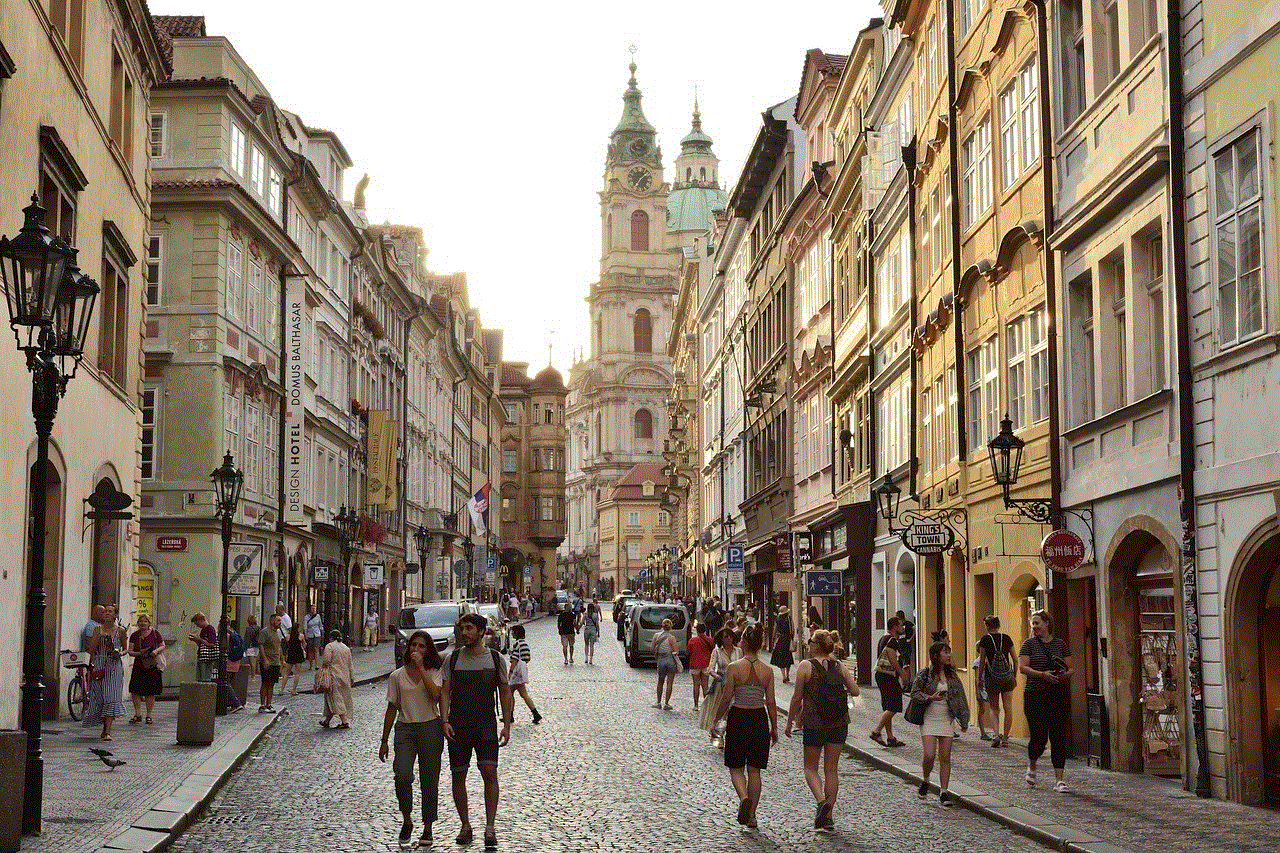
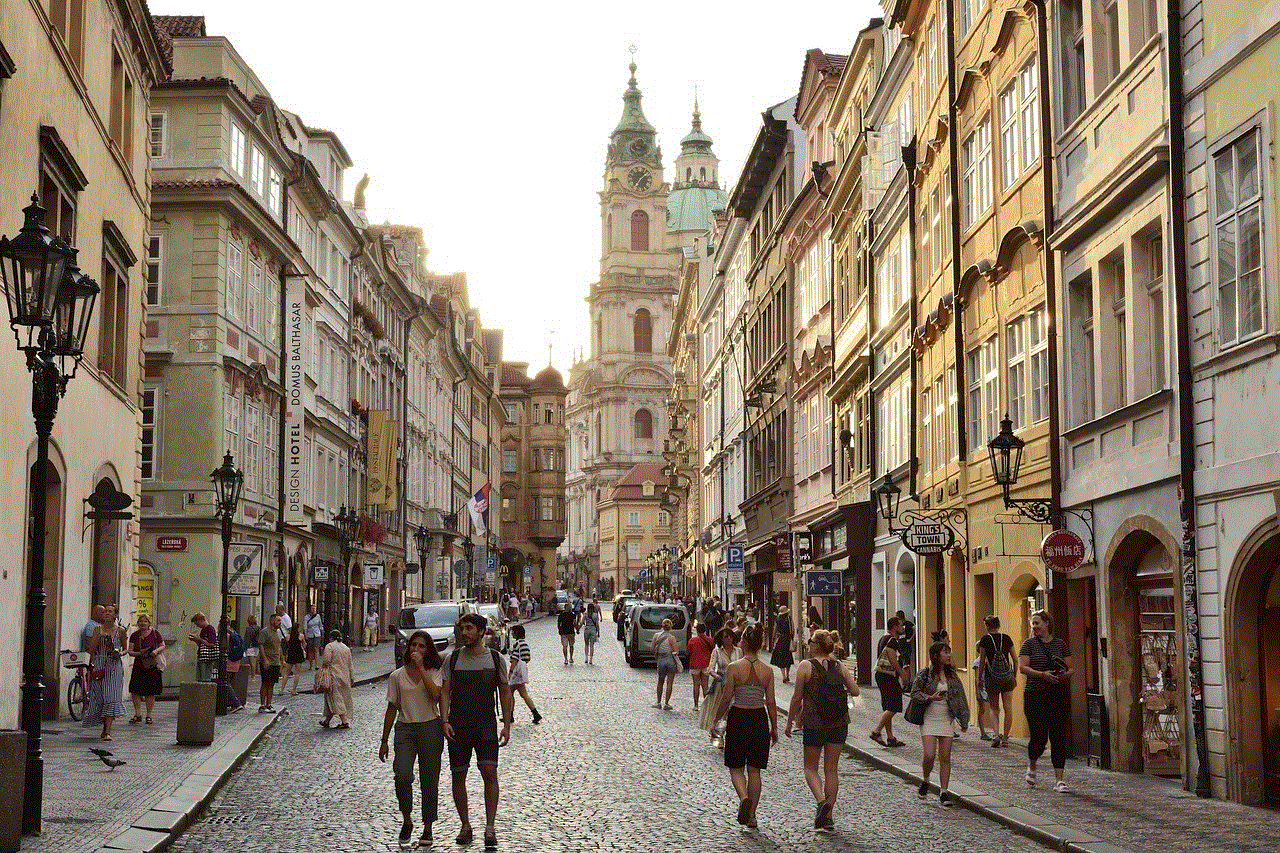
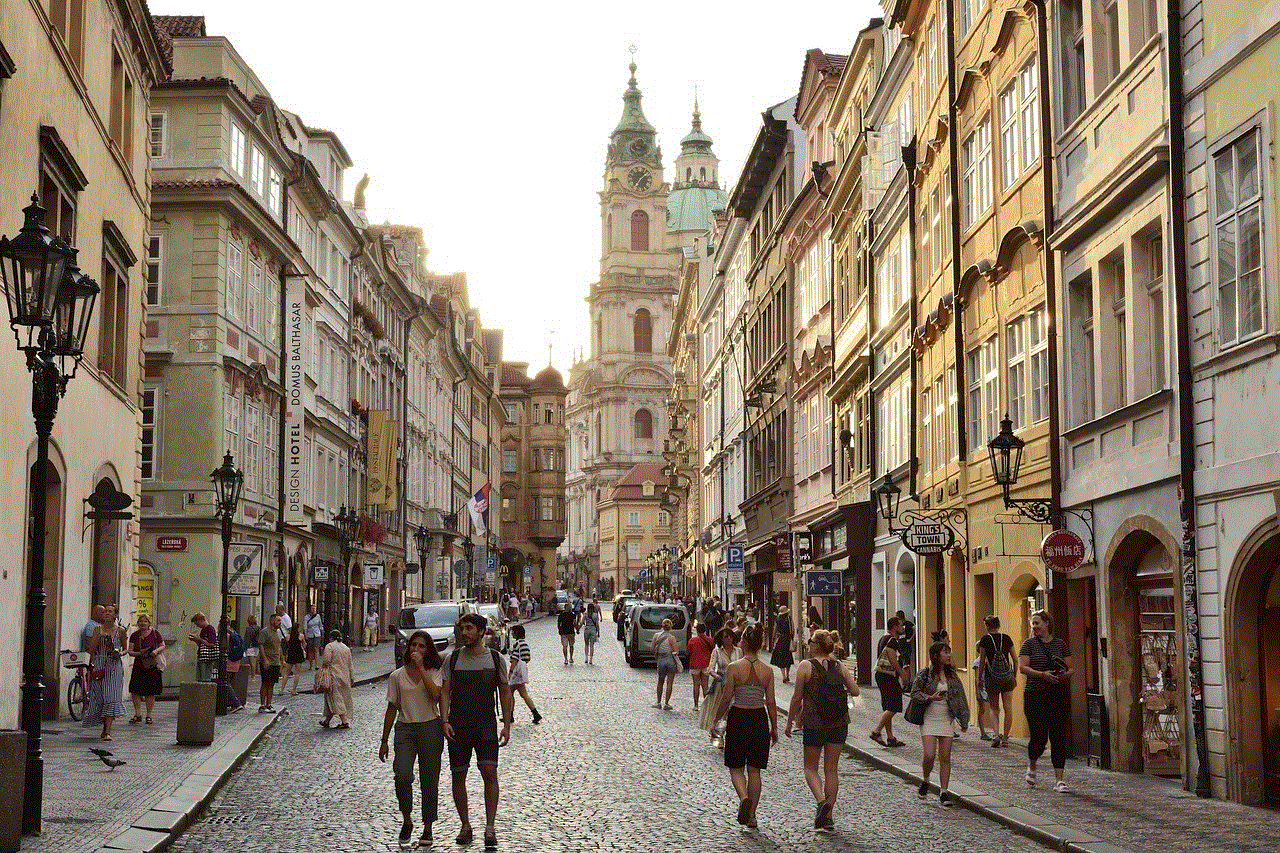
9. Regularly Update Your Software
Keeping your software and devices up to date is crucial in protecting your digital footprint. Software updates often include security patches that can help prevent cyber attacks. Make sure to regularly update your devices and software to stay protected.
10. Monitor Your Credit and Financial Accounts
Finally, it is important to regularly monitor your credit and financial accounts for any suspicious activity. This can help you catch any potential identity theft or financial fraud early on and take appropriate actions to mitigate the damage.
Conclusion
In conclusion, managing your digital footprint is crucial in protecting your privacy and security in today’s digital world. By being mindful of what we share online, regularly auditing our online presence, and taking necessary precautions, we can effectively manage our digital footprint and reduce the risk of cybercrime. Remember, the internet is a powerful tool, but it is our responsibility to use it wisely and protect ourselves from its potential dangers.
theft protection pin on driver’s license
Driver’s licenses are an essential document for anyone who wants to operate a motor vehicle. It serves as a form of identification and proof that the person is legally allowed to drive. However, with the rise of identity theft and fraud, the need for protection measures has become more crucial than ever. That is where the theft protection pin on driver’s license comes into the picture. This security feature has been introduced in many states to safeguard individuals from identity theft and fraudulent activities. In this article, we will delve into the details of this security pin, its purpose, and how it works.
Firstly, let’s understand what exactly is a theft protection pin on a driver’s license. It is a unique four-digit number assigned to an individual’s driver’s license to protect it from being misused or stolen. It acts as a secondary form of identification and is different from the license number. This pin is usually generated randomly and can be changed by the license holder at any time. It is a security measure that aims to prevent identity theft and unauthorized access to personal information.
Theft protection pins have been around for a long time, but it was not until the 2000s that it was introduced on driver’s licenses. This was done in response to the increasing number of identity theft cases in the United States. According to the Federal Trade Commission (FTC), there were 3.2 million reported cases of identity theft in 2019 alone. This alarming number prompted state governments to take action and implement security measures to protect their citizens’ personal information.
One of the main purposes of the theft protection pin is to prevent anyone from using a stolen driver’s license to commit fraud. Many times, thieves steal personal information, including driver’s licenses, to open bank accounts, obtain credit cards, or apply for loans in the victim’s name. With the pin, it becomes difficult for the thief to use the stolen license as they would also need to know the pin to access the information.
Another purpose of the theft protection pin is to prevent underage drinking and access to restricted areas. In some states, the pin is mandatory for individuals under the age of 21 to purchase alcohol. The cashier at the store or bar will ask for the pin, and if the person cannot provide it, they will not be able to purchase alcohol. Similarly, the pin may be required to access certain establishments or events that have age restrictions.
Now, let’s explore how the theft protection pin works. As mentioned earlier, the pin is generated randomly and is usually four digits long. The license holder can change this pin at any time by contacting the Department of Motor Vehicles (DMV). When a person applies for a driver’s license, they are asked to provide a pin of their choice, which will then be linked to their license.
When a person presents their driver’s license as a form of identification, they may be asked to provide their theft protection pin. This can happen in various scenarios, such as opening a bank account, applying for a loan, or even purchasing certain items at a store. The pin is also required when renewing a driver’s license or making changes to personal information. It acts as an additional layer of security to verify the identity of the individual and protect their personal information from being accessed by unauthorized individuals.



Many people may wonder if the theft protection pin is necessary, as they already have their license number as a form of identification. However, the pin serves a different purpose and is not to be confused with the license number. The pin is used as a secondary form of identification, and in some cases, it may be the only way to access certain services or make transactions.
Some people may also be concerned about the security of their personal information with the introduction of the theft protection pin. However, it is essential to note that the DMV takes precautions to ensure that the pin is secure and cannot be easily accessed by unauthorized individuals. Additionally, the pin is not stored on the physical driver’s license, making it difficult for thieves to obtain it if they steal the license.
Moreover, the theft protection pin can also be beneficial in cases of emergency. For instance, if a person loses their wallet or gets into an accident and is unable to communicate, the pin can be used to access their personal information and contact their emergency contacts. This can help in providing necessary medical information or notifying family members about the situation.
In conclusion, the theft protection pin on a driver’s license is a crucial security measure that aims to protect individuals from identity theft and fraudulent activities. It serves as a secondary form of identification and can also be beneficial in cases of emergency. With the rise of identity theft cases, this security feature has become more necessary than ever. While some people may view it as an inconvenience, it is a small price to pay for the peace of mind and protection it provides. So the next time you renew your driver’s license, make sure to select a pin that is easy for you to remember but difficult for others to guess. Stay safe and protect your personal information with the theft protection pin on your driver’s license.
icloud and text messaging
In today’s digital age, we are constantly connected to our devices and rely heavily on them for communication. With the rise of smartphones, text messaging has become one of the most popular means of communication. However, with the increase in the amount of data we store on our devices, there is also a growing need for convenient and secure ways to backup and access that data. This is where iCloud comes in – a cloud storage and cloud computing service developed by Apple Inc. that allows users to store data, such as photos, music, documents, and contacts, on remote servers for download to iOS, macOS, or Windows devices. In this article, we will delve into the world of iCloud and text messaging, and explore how these two technologies work together to enhance our digital communication experience.
To understand the role of iCloud in text messaging, we first need to understand how text messaging works. Text messaging, also known as SMS (Short Message Service), is a way of sending short text messages between mobile devices. It uses a cellular network to transmit the messages, and the messages are stored on the device’s internal memory. This means that if the device is lost, damaged, or replaced, the messages would also be lost. This is where iCloud comes in – by storing the messages on the cloud, users can access them from any device, even if their phone is lost or damaged.
One of the major benefits of using iCloud for text messaging is the ability to access your messages from multiple devices. With iCloud, your messages are synced across all your Apple devices, which means you can start a conversation on your iPhone and continue it on your iPad or Mac. This seamless syncing makes it easier to stay connected with friends and family, regardless of which device you are using at the moment. It also means that if you switch to a new Apple device, all your messages will be transferred automatically, saving you the hassle of manually transferring them.
Another advantage of using iCloud for text messaging is the added security it provides. With iCloud, all your messages are encrypted and stored on Apple’s secure servers. This means that even if someone gains access to your device, they won’t be able to access your messages without your iCloud login credentials. Furthermore, iCloud also offers two-factor authentication, which adds an extra layer of security by requiring a verification code in addition to your password for logging into your account. This ensures that even if someone manages to get hold of your password, they won’t be able to access your messages without the verification code.
iCloud also offers a feature called “Messages in iCloud” which was introduced in iOS 11.4. This feature allows users to store all their iMessages in the cloud, freeing up storage space on their devices. With this feature, messages are only stored on the device temporarily, and are automatically deleted from the device once they have been successfully uploaded to iCloud. This is especially useful for those who have limited storage space on their devices, as it allows them to keep their messages without having to worry about running out of storage.
In addition to storing text messages, iCloud also allows users to store and access other types of data, such as photos, videos, and documents. This means that users can easily share photos and videos through text messages without having to worry about file size limitations. iCloud also offers the ability to access and edit documents stored on the cloud, making it easier to collaborate with others on projects and share files through text messaging.
One of the most convenient features of iCloud is its ability to backup and restore data. With iCloud Backup, users can automatically backup their device’s data, including text messages, to the cloud. This means that even if a device is lost, damaged, or replaced, all the data can be easily restored from the backup. This includes all your text messages, which can be restored to your new device with just a few taps. This not only saves time but also ensures that important conversations and information are not lost.
iCloud also offers a feature called “Find My” which helps users locate their lost or stolen devices. With this feature, users can track the location of their device on a map, play a sound to help locate it, lock the device remotely, or even erase all the data on the device to protect sensitive information. This feature is especially useful for those who use text messaging for work and have important contacts and conversations on their devices.
However, as with any technology, there are also some concerns surrounding the use of iCloud for text messaging. One of the main concerns is privacy. While Apple has a strong privacy policy in place, there have been cases where hackers have gained access to iCloud accounts and leaked private information, including text messages. To prevent such incidents, it is important for users to enable two-factor authentication and regularly change their iCloud passwords.
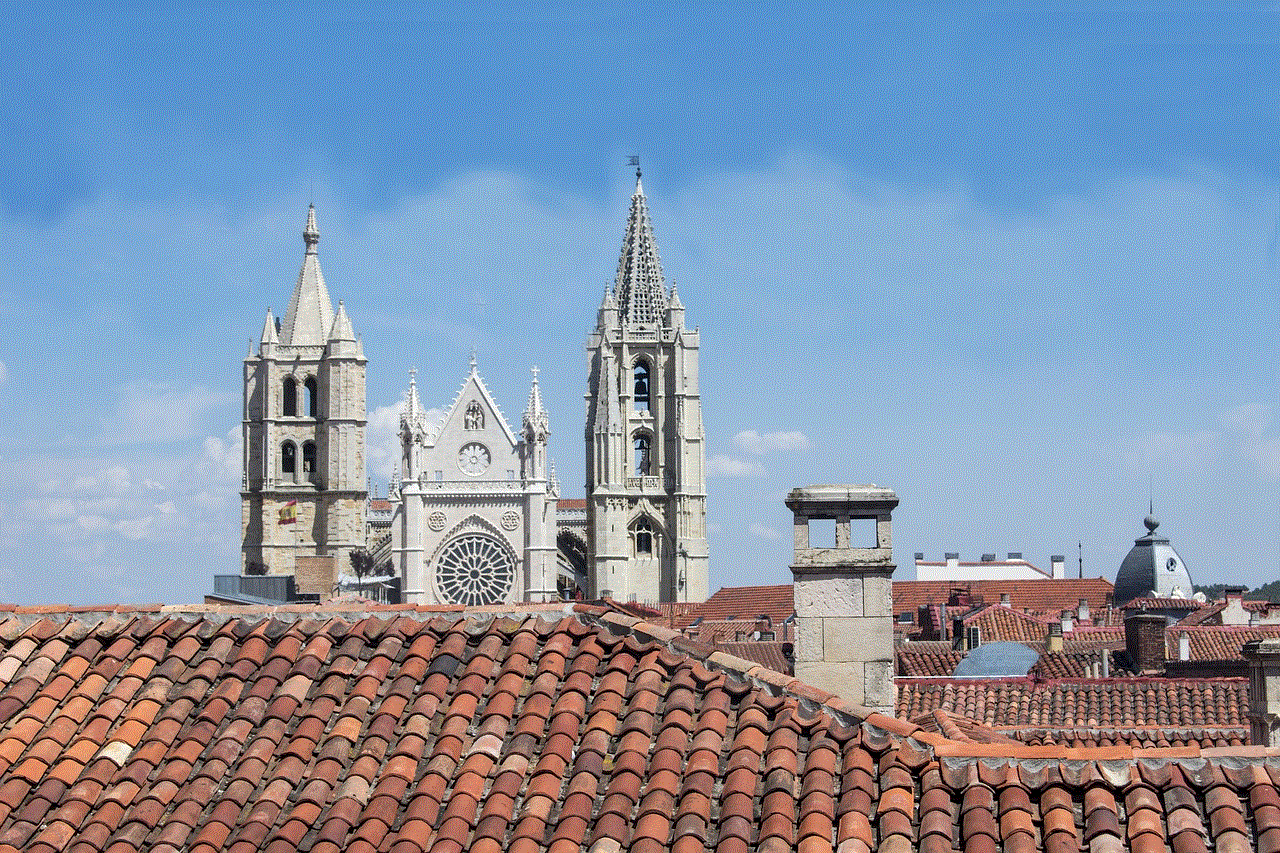
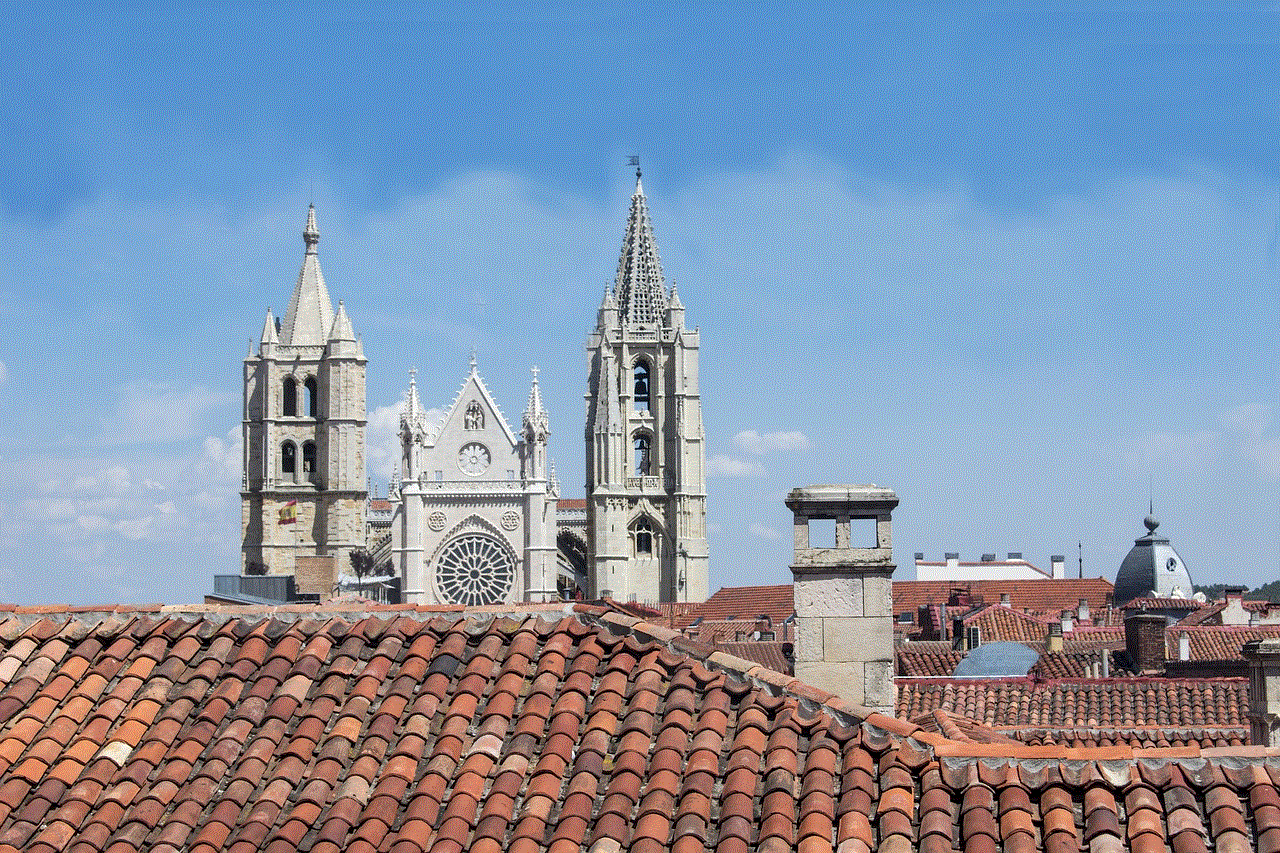
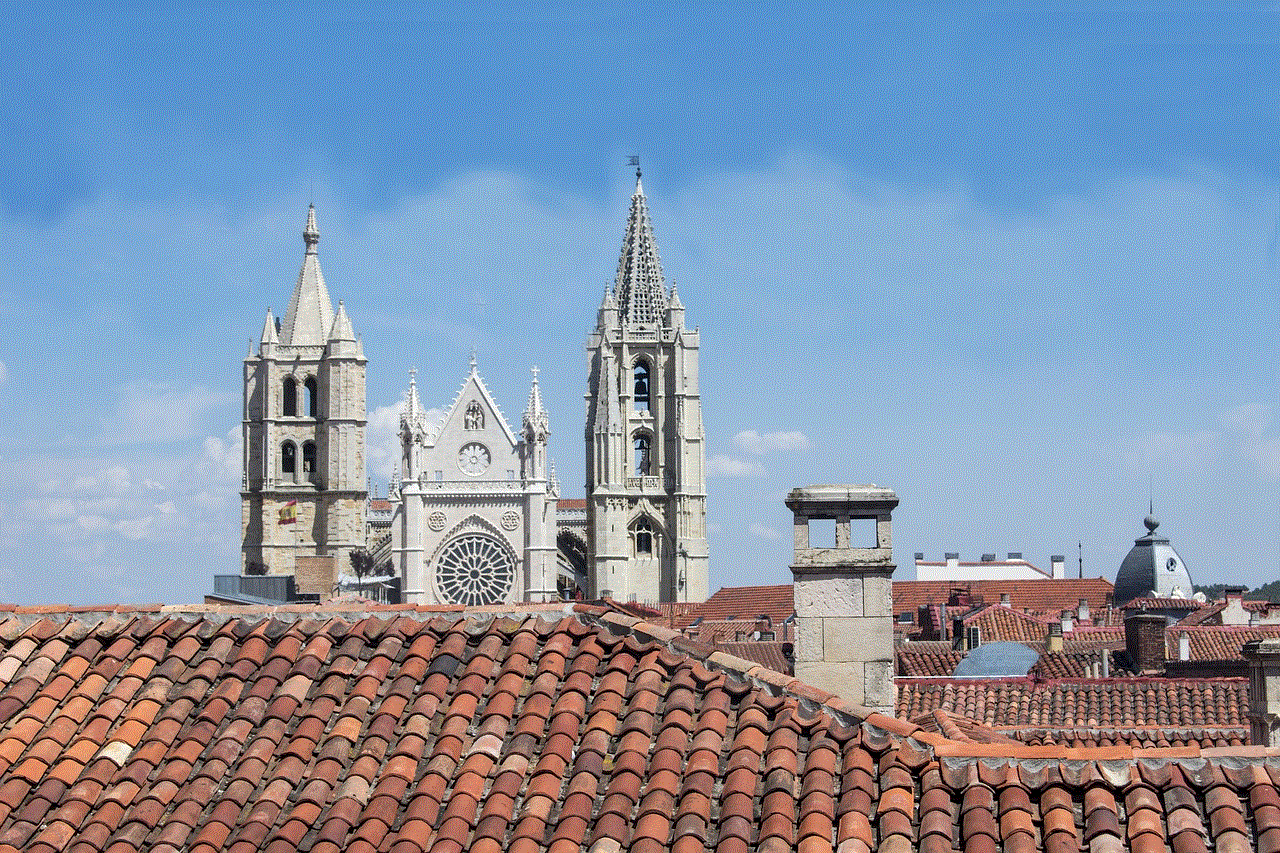
Another concern is the potential for iCloud to become a single point of failure. If an iCloud account is compromised or if there is a technical issue with the service, it can result in the loss of all the data stored on the cloud, including text messages. To mitigate this risk, it is recommended to regularly backup your device’s data to other sources, such as an external hard drive or another cloud storage service.
In conclusion, iCloud and text messaging work hand in hand to provide a seamless and secure communication experience for users. By storing messages on the cloud, users can access them from multiple devices and rest assured that their data is safe and backed up. With features like “Messages in iCloud” and iCloud Backup, iCloud has made it easier for users to manage and access their data, including text messages. However, it is important for users to be aware of the potential risks and take necessary precautions to protect their data.
